When I was at school a computer was that black green screen in the library used for basic games and find a book. Whilst making usually involved making an ashtray to give my parents, something that would be deemed totally inappropriate in society now. Sadly, apart from the use of computers for word processing and SMART screens making presenting more interactive not a lot else has changed. With technology advancing rapidly to the point that primary aged children can 3D print and then program their own toys it is time the classroom caught up (Martinez, 2014).
There are now a vast array of materials, tools and programmes available for teachers to integrate into the classroom and curriculum to make learning a more real and hands on experience. A classroom that provides students with real hands on problems to solve will teach students to become creative thinkers and problem solvers (Martinez, 2014).
One example of how to integrate these emerging technologies into the curriculum is creative writing and stop motion animation. The below image is from a short animation I was able to produce in just 15 minutes having never used it before. Imagine how students could collaborate with their peers to bring a story to life. It would require planning, team work and the ability to select appropriate resources. They would also be able to read their story and show the movie to their classmates in a much deeper learning experience.
Seymour Papert claimed that any 16th Century teacher would be able to walk in todays classroom and teach without too much difficulty (Blikstein, 2013). That is where game based programmes such as Bloxels and change how we teach. Bloxels a first glance appears to be a traditional board game. However, when used with the Bloxels app allows students to create their own multi stage computer game. Students can design the layout and then create rules/basic coding to bring their game to life. Where once schools taught students how to build a birdhouse or build a wooden tool box (Harvard, 2014). Bloxels teacher’s students how to problem solve, code and with ability to link up to 60 screens collaborate with the whole class to build one gigantic multi-level game.
With educational precedents set by the research of Piaget, constructivism in the classroom promotes the learning by doing approach. Teachers that are not afraid of change and motivated to embrace the rapidly changing educational landscape can utilise tools such as stop motion, Bloxels and innovative programs such as Makey Makey that not only allow students to turn bananas into drums but also change how they learn.
References
Blikstein, P. (2013). Digital fabrication and ‘making’in education: The democratization of invention. FabLabs: Of Machines, Makers and Inventors, 1-21.
Harvard, U. (2014). Harvard Educational Review (2014). The Maker Movement in Education: Designing, Creating, and Learning Across Contexts Symposium Introduction.
Martinez, S. &. (2014). The maker movement: A learning revolution. International Society for Technology in Education. .










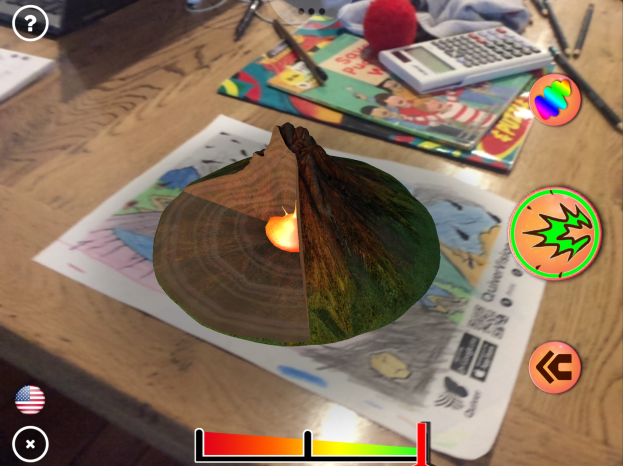 Students will be able to explore volcanoes by looking inside, seeing them erupt and answering questions. An overall learning experience that is more engaging and will be remembered in comparison to looking at pictures in a book. There are Augmented Reality apps based on themes that can be tied to outcomes in the curriculum. This will enable teachers to integrate sequences of learning utilising Augmented Reality (Bower, 2014). Other apps such as Space Craft 3D by Nasa & Skyview can also be used to continue the learning experiences in the classroom.
Students will be able to explore volcanoes by looking inside, seeing them erupt and answering questions. An overall learning experience that is more engaging and will be remembered in comparison to looking at pictures in a book. There are Augmented Reality apps based on themes that can be tied to outcomes in the curriculum. This will enable teachers to integrate sequences of learning utilising Augmented Reality (Bower, 2014). Other apps such as Space Craft 3D by Nasa & Skyview can also be used to continue the learning experiences in the classroom.

 (Cozmo in action).
(Cozmo in action).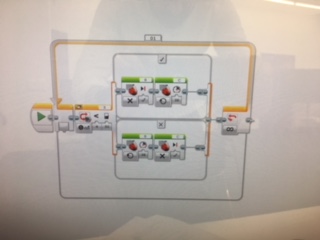 (WeDo 2.0, coding screenshot).
(WeDo 2.0, coding screenshot).
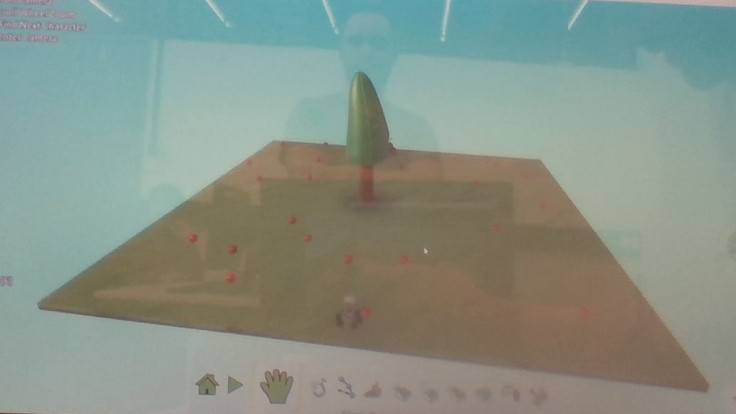
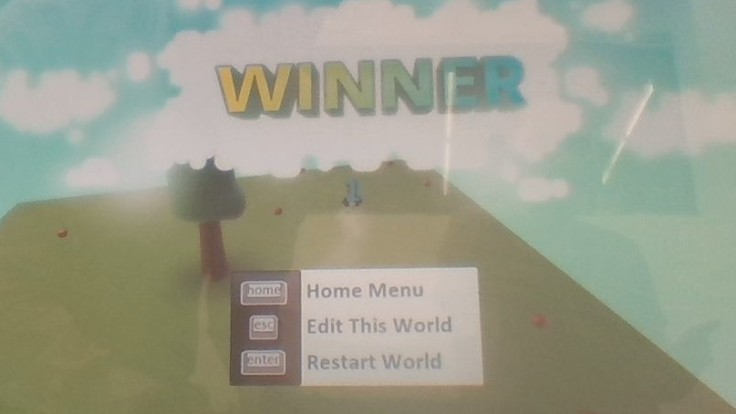


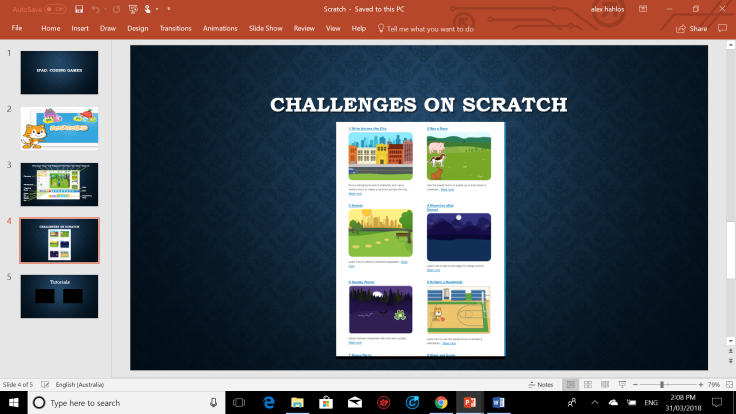


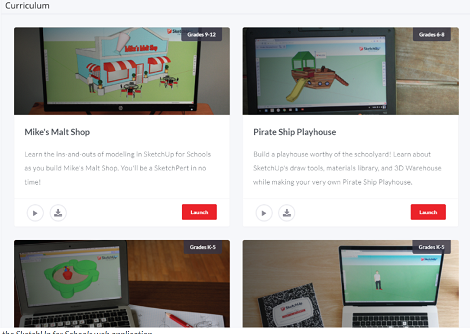
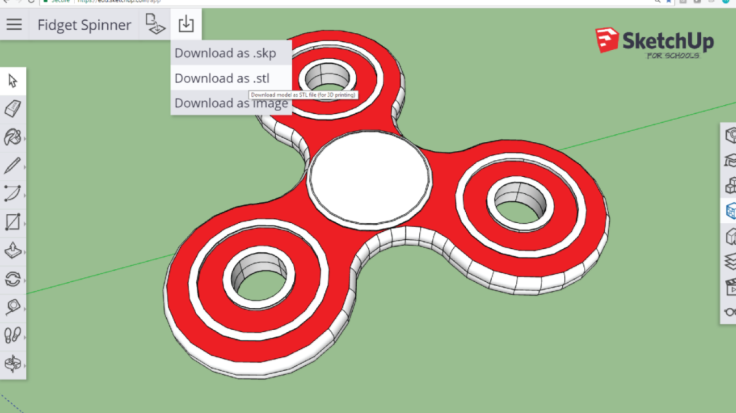




You must be logged in to post a comment.